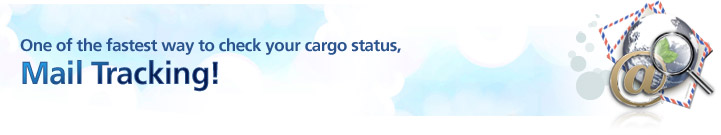
How to use Mail Tracking
- 1. Input the B/L No. or Container No. that you would like to search in subject.
- * You don’t need to input the B/L No. or Container No. in message body.
- * If you wish to search more than one B/L or Container, use commas to separate data.
- * You can add the recipients in ‘cc ‘ to share the information.
- 2. Send it to cargotracking@Cyberlogitec.com
- 3. You will receive the message containing
- a. Current status. (Event, Location)
- b. Vessel information (VVD, Schedule)
- c. Route Information (Origin, Port of Loading, Port of Discharging, Destination)

如何使用邮件追踪
- 1. 在邮件标题栏中输入您想要搜索的提单号或者集装箱号.
-
* 请输入以4位字母和8位数字组成的韩进提单号 (例如 PUSA12345678, 不用输入前缀“HJSC”.
请保证您输入的提单号是韩进提单号,我们的系统不接受无船承运人或货代单号.
- * 邮件正文不必输入提单号或者集装箱号.
- * 如果您希望搜索多个提单号或者多个集装箱号,请用逗号分隔.
- * 您可以在CC栏中添加收件人来共享信息.
- 2. 发送邮件至cargotracking@Cyberlogitec.com
- 3. 您将接收到一封包括以下内容的邮件
- a. 当前状态. (事件,地点)
- b. 船舶信息 (船名航次,船期)
- c. 路径信息 (起运地,装货港, 卸货港, 目的地)
 All Rights Reserved
All Rights Reserved